|
|
Post by Dean McCarten on Sept 18, 2008 22:06:12 GMT
Ok I'll admit I was very wrong because look at what just I found iTunes Live: London Festival '08 Hayley Westenra -EP
Tracks:
May It Be
Danny Boy
Both Sides Now
Carmina Burana: In Trutina
Shenandoah
Scarborough Fair
All can be yours for £4.49 *
These are Breathtaking, I now understand everybody's response to this concert
* Correct at time of Posting Ok Now it has been released much to my excitement I guessed it was only fair that it be included in the Albums. So here we are.... |
|
|
|
Post by martindn on Sept 20, 2008 20:36:15 GMT
Hi Dean,
I posted original comments in the concert thread before I noticed this one existed. However, I have downloaded this "EP" and listened to all of the tracks.
As I said there after listening to only one of the tracks, this is fabulous and well worth having. I know they are all songs we have on other recordings, but the point is that these are sung by Hayley as she is now. It is her new voice. They all sound richer, fuller and in my opinion better than the earlier recordings.
Scarborough Fair is especially interesting, with a rather nice piano and string quartet backing.
To my mind Hayley's voice sounds better than on any other recoding I have ever heard. And to think when Hayley came out to see us after the concert, the first thing she did was to ask us what we though of her performance, as if she thought there was something wrong with it!
This is Hayley at her very best. Thoroughly recommended!
The only problem is being iTunes, you need either a computer or an iPod to play it. I would much rather have it on a CD so that I can play it in the car, or transfer it onto a memory stick! But you can't have everything!
Martin
|
|
|
|
Post by martindn on Sept 20, 2008 21:14:46 GMT
Further to the above, if you buy the whole album, you also get a rather nice "Digital Booklet" that has pictures taken at the performance.
For those of us who were there it is a reminder of a great concert. For every else, it showcases what Hayleys voice sounds like these days. Doing some A/B comparisons of theseagainst earlier recodings of the same songs might be interesting.
And weknow that there are another seven songs where these came from. What, if anything, will be done with them?
Mods, can you now reinstate Drew's videos of the other songs, like Songbird?
Martin
|
|
|
|
Post by pjrcorreia on Sept 20, 2008 21:22:01 GMT
As I said there after listening to only one of the tracks, this is fabulous and well worth having. I know they are all songs we have on other recordings, but the point is that these are sung by Hayley as she is now. It is her new voice. They all sound richer, fuller and in my opinion better than the earlier recordings. Scarborough Fair is especially interesting, with a rather nice piano and string quartet backing. To my mind Hayley's voice sounds better than on any other recoding I have ever heard. This is Hayley at her very best. Thoroughly recommended! Hi Martin, Thank you, for your feedback.  I've only registered into Itunes to download this album, and now after reading your comment, I want it even more  , I only hope that it will be available in the Portuguese Itunes store, (there are already many albums available from that event), I will be very pleased if I can get the only that I want. The only problem is being iTunes, you need either a computer or an iPod to play it. I would much rather have it on a CD so that I can play it in the car, or transfer it onto a memory stick! But you can't have everything! Someone correct me please, if I am wrong, I read on the Internet (I don't remember where) that you can record a CD, with the downloaded music within Itunes software, and then rip the recorded CD into the computer. |
|
|
|
Post by martindn on Sept 20, 2008 23:03:08 GMT
Hi Paulo, Thanks for that. I had only looked at the obvious menus on the iTunes software, but your post persuaded me to dig deeper. I found a tutorial on how to burn a CD from an iTunes download. I don't think you would ever guess how to do it without the tutorial, but here is the result. 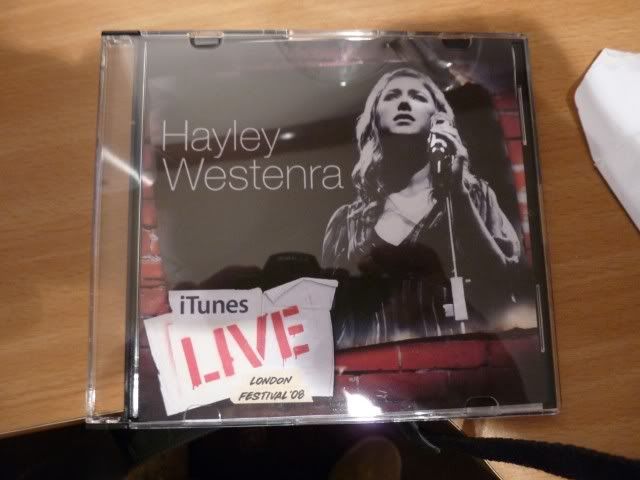 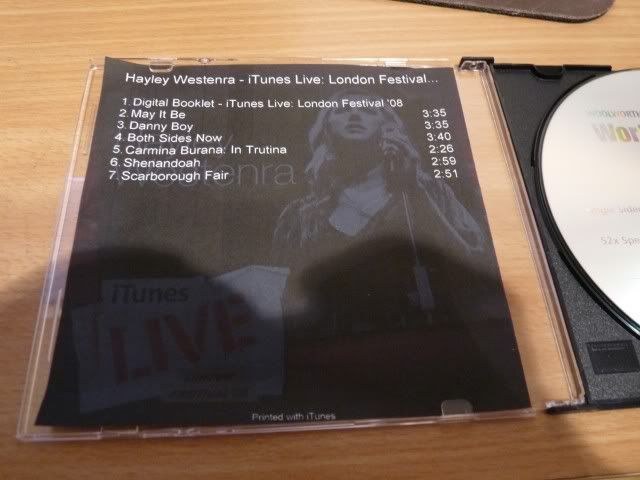 Nice isn't it? And the CD plays on a normal CD player as well! Thanks! Martin |
|
|
|
Post by Dean McCarten on Sept 20, 2008 23:17:07 GMT
Wow nice job with the new CD Martin,
I am just listening to Both sides now and I really liked the odyssey release, but I think this version is much better, simple but more powerful.
I was Hayley-wowed again by Danny Boy & Shenandoah.
I love all the new tracks, I still would have loved to have seen songbird on this EP (but as songbird is an unreleased track, and is featured in Hayley's next album. I guessed it would be a bad idea from a RoD sales view point ).
Dean
|
|
|
|
Post by grant on Sept 20, 2008 23:21:46 GMT
I don't think you would ever guess how to do it without the tutorial, but here is the result. So are you going to let us into the secret Martin?  Or keep us in the dark?  Best wishes Grant |
|
|
|
Post by pjrcorreia on Sept 20, 2008 23:28:05 GMT
Hi Martin, ...and I guess, if you rip the tracks from the recorded CD, you will get your mp3s to take everywhere, right? BTW, I love your new CD!  NICE WORK! Paulo Correia |
|
|
|
Post by Colin on Sept 21, 2008 7:32:48 GMT
Hi everyone At last!!! Thanks for finding these, Dean. This is indeed the best reminder of a Hayley concert I now have - a great souvenir of a wonderful night. I agree with you, Martin - this is the best we have heard Hayley's voice. I thought on the night that her voice was crystalline, and that shows here. I think EVERY song is better than their originals. I don't know if this helps, but - at least on a Mac - iTunes recognises when you put a blank CD in your drive. You'll see something like this (rotated so I can show it bigger): 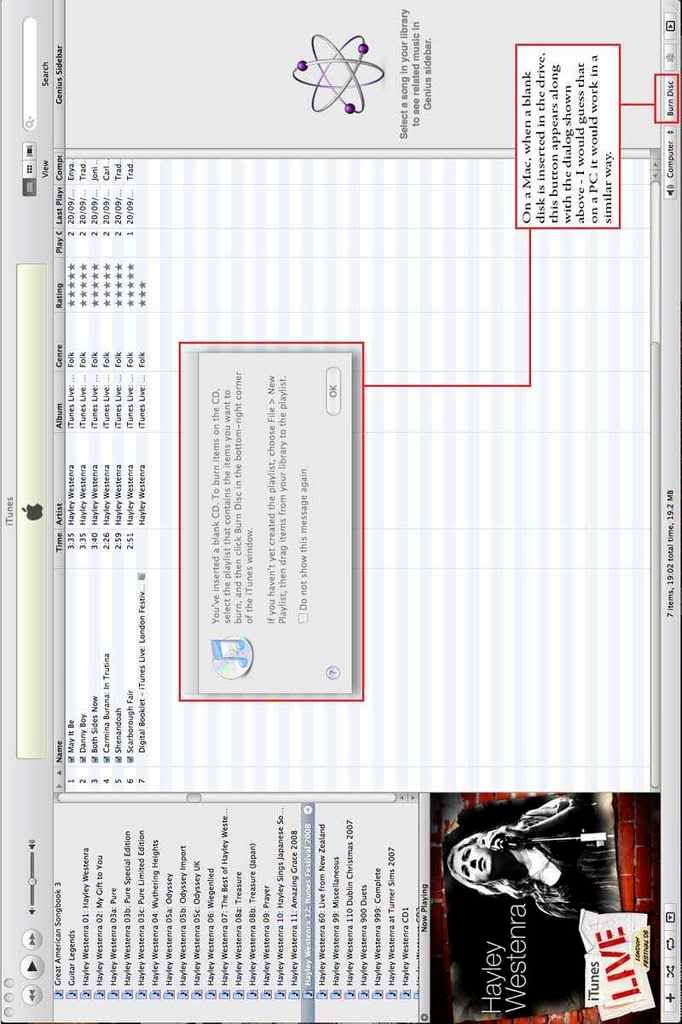 When you press the Burn Disc button you are presented with a dialog like this: 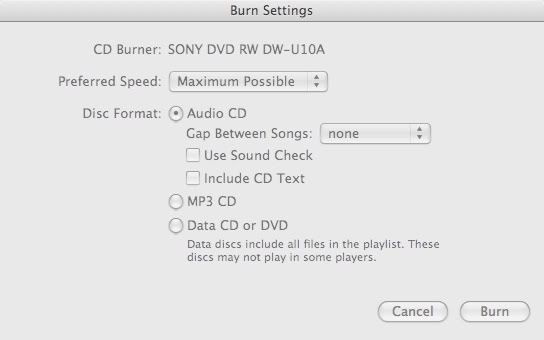 Select Audio CD to produce a standard CD that can play in all players. Kind regards Colin |
|
|
|
Post by roger on Sept 21, 2008 9:42:59 GMT
Mods, can you now reinstate Drew's videos of the other songs, like Songbird? Regretably not, Martin, because iTunes still own the copyright of all tracks recorded on the night whether they are available for download or not.  Roger |
|
|
|
Post by grant on Sept 21, 2008 12:37:10 GMT
Thanks for the info Colin, but for someone who has never used any download site before, it's a bit like a cookery book telling a novice cook to "First make the pastry!" So when I click on the 'buy album' link, is it downloaded into my itunes library and not directly onto my PC? I've decided I've got to get this and Martin seems to have made a great looking CD, but I'm not going to click on anything until I know what I'm doing!  Best wishes Grant |
|
|
|
Post by Colin on Sept 21, 2008 15:01:43 GMT
Hi Grant
I've PM'ed you some details.
Kind regards
Colin
|
|
|
|
Post by gra7890 on Sept 21, 2008 15:19:48 GMT
Hi Colin, I must admit to be as knowledgeable  as Grant when it comes to i Tunes downloads.  Could you please P.M. me the 'idiot's' guide or is it better to post it for all to see  Thanks, Graham |
|
|
|
Post by Colin on Sept 21, 2008 16:56:32 GMT
Hi Graham Hi Colin, I must admit to be as knowledgeable  as Grant when it comes to i Tunes downloads.  Could you please P.M. me the 'idiot's' guide or is it better to post it for all to see  Thanks, Graham This is what I sent Grant - hopefully it helps. I appreciate that I skip over some of this quite quickly, but the tutorial mentioned at the end seems quite useful (indeed there are a number of tutorials on that webpage). It's worth persevering to get these tracks - they really are very, very good  First of all you need to get iTunes installed. This is available from: www.apple.com/itunes/downloadInstall it as per instructions that will come with it (confirm first that your PC meets the requirements listed on the download screen). Once you have installed it, it acts as your window onto your music library stored on your PC. You use it to store (typically) MP3s on your hard disk, which can then be synchronised to an iPod if you have one. Even without one, you can still use it to both listen to the music on your computer and to record CDs with it. On the lefthand side of the screen you will see a section headed "STORE" with on option called iTunes Store underneath it. Click on iTunes Store, and if all is working well it should take you to the iTunes store page. This is the music that Apple sells. In order to buy any, you will have to open an account - which probably means entering an Apple ID and a Password. The Apple ID is your email address, and you will need to remember your password to buy any items. You'll then be taken through a screen to enter your details and your billing/credit card details. (I can't reproduce this because mine is already set up and so I can't go through the enter details screens again and so I'm doing it from memory - so apologies if I've missed out anything here.) If you are offered a choice of 1-Click or Shopping Cart I'd be inclined to choose Shopping Cart until you're familiar with the software (I still use that even though I've used iTunes for 3 years now, simply because it's too easy to buy something you didn't intend to with 1-Click). Once you've opened your account, there is a search box in the top righthand corner of the screen. Enter "Hayley Westenra" there and you'll be presented with a list of all Hayley's content on iTunes. In the Artists section at the top left of the main iTunes shop panel, click on "Hayley Westenra" to take you to her iTunes homepage. There, the fifth item in the Albums section is the iTunes Festival 2008 EP - click on the cover to see the songs listed, from which you can listen to 30-second previews of them by double clicking the song title. At the top, where the album cover is shown, you can click on Add Album to add it to your shopping cart. You can see the contents of tour shopping cart by clicking on Shopping Cart in the left had panel underneath "iTunes Store", from where you can click the Buy Now button in the bottom righthand corner to go through the purchasing screens. Eventually, the songs will be downloaded into your music library - you'll see them initially in "Purchased" as well as "Music" under LIBRARY. If you click on Music under Library, you will see them listed in the main panel in iTunes, and double clicking on them will start them playing on your computer. Alternatively, put a blank CD in your drive and you'll then be able to burn them to the disc. (This assumes that these are the only songs you have on iTunes at the moment - otherwise you'll need to create a Playlist to group them together so you can just burn that playlist.) I know this sounds a bit daunting all together, but it really becomes second nature and is reasonably easy to follow with the screens in front of you. What may help is this: www.apple.com/itunes//tutorials/and watch the "Shop the Store" video under iTunes Store. If you need anything more let me know. Kind Regards Colin |
|
|
|
Post by pjrcorreia on Sept 21, 2008 21:15:42 GMT
Hi Grant and Graham, Colin already explained everything, I found this tutorial, that could help later, when burning the CD. mp3.about.com/od/itunes/ss/iTunes_tut_DRM.htmiTunes Tutorial: How to Remove DRM From Your iTunes Songs Step 1: Introduction Step 2: Configuring iTunes to burn and rip an audio CD Step 3: Making a custom playlist Step 4: Burning an Audio CD Using a Playlist Step 5: Ripping an audio CD The screen captures are from a PC, click the images to view full size. Later, if you rip the CD you will get mp3 tracks that you can take everywhere (no more copy protected). Best wishes, Paulo Correia |
|