Jillian
Global Moderator
Posts: 3,050
|
Post by Jillian on Aug 27, 2009 11:36:03 GMT
|
|
|
|
Post by martindn on Aug 27, 2009 13:04:09 GMT
I wonder what prompted her producer to do that? Sounds hilarious! I can just see Hayley trying to stick those bits of paper together again.
But I'm not sure that we should be bombarding Hayley with messages, public ot private. I'm sure her time is valuable, and if we overload her it might put her off the whole idea of using twitter.
BTW I haven't worked out how you send public or private messages. Which type so do you send if you click the "Reply" arrow?
Do we all need to follow each other to see all the messages?
Yes, we really do need that tutorial!
Martin
|
|
|
|
Post by Jono on Aug 27, 2009 13:37:22 GMT
Was wondering if anyone else was keen on a tutorial. I'm going to set up a new thread in the "Technical Support" section named "Twit-torial" where I will post a few tips, and other people can follow with their own tips.
P.S. Mod's please let me know if that isn't the appropriate place.
|
|
Jillian
Global Moderator
Posts: 3,050
|
Post by Jillian on Aug 27, 2009 13:41:42 GMT
Whoops, sorry Jono -- didn't mean to steal your thunder -- you posted while I was typing away. Feel free to use any of this for your tutorial.  Replying to Messages Replying to MessagesIf you click the reply arrow, it is a public message. Here's a photo of the arrow in question. 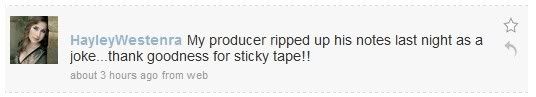 How Do You See Messages Replying To You? How Do You See Messages Replying To You?On the right hand side of each member's page, there's a little link that says Jillian... or @hayleywestenra (that's if you're Hayley) and if you click on it you can see all messages that refer to you in them. Like this on my twitter:  That way, if you send Hayley a message, she can see it that way. I don't think there's any harm in sending her a few messages -- I've looked at the number she's been sent and there's only been a handful to be honest. Also, she doesn't have to look at them unless she clicks the link -- I think that she'd find it interesting to see what people think of her tweets and then if she ever does find it overwhelming she doesn't have to look.  Finding Out What Others Say in Reply Finding Out What Others Say in ReplyAs was said above by the very helpful Jono, the best way is to type: HayleyWestenra (no spaces) into the search box on the right hand side of your screen. Like this:  Then you'll get something that looks like this: 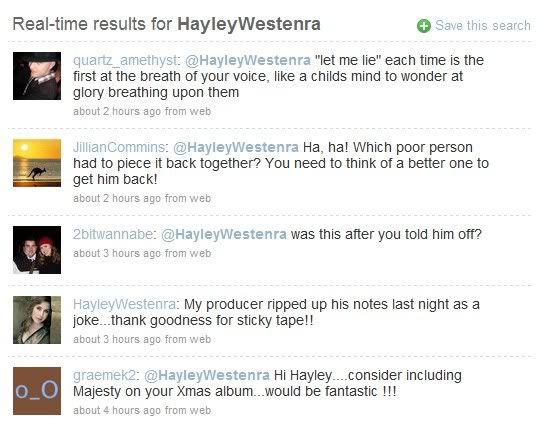 |
|
|
|
Post by Jono on Aug 27, 2009 14:42:46 GMT
No worries Jillian! If I had known you were brewing something this awesome I wouldn't have bothered! i.postimg.cc/9fYxy370/smilie-big-grin.gif I happened to start typing my one up as you were in the process of this too. Would be cool if you could follow this up with some more "scenarios" (if you have time). I think these pictures are much easier to follow than trying to explain in writing! EDIT: I see you've already done it. You are a legend, Jillian!! i.postimg.cc/9fYxy370/smilie-big-grin.gif You're really efficient at doing these image tutorials! You can find all the tutorials HERE |
|
|
|
Post by Richard on Aug 27, 2009 16:52:55 GMT
Thanks for the tutorials, Jillian and Jono!  Here's the direct link for non-members of Twitter who want to read Hayley's tweets and the replies that are sent to her: twitter.com/search/@hayleywestenraRichard  |
|
|
|
Post by Jono on Aug 27, 2009 16:53:17 GMT
|
|
|
|
Post by Richard on Aug 27, 2009 17:10:16 GMT
|
|
|
|
Post by Dean McCarten on Aug 27, 2009 18:12:58 GMT
Call me crazy for being up at near 5am, but I bet this made Dean's Day! Okay, Correct you are crazy! and Yes it has made my day  Dean |
|
|
|
Post by grant on Aug 27, 2009 18:21:25 GMT
Hi all Well, I thought I would be avoiding this like the plague! Now Hayley is Tweeting and, apparently, happy to respond to Tweets addressed to her, and following members with accounts, I've taken the plunge and joined.  Not sure yet that I understand fully what I'm doing despite the excellent tutorials but I've managed a couple of tweets already. If anyone feels like following me they can at @grantwwright  Best wishes Grant |
|
|
|
Post by amptique on Aug 27, 2009 18:44:22 GMT
Hello Grant, Hi all Well, I thought I would be avoiding this like the plague! Now Hayley is Tweeting and, apparently, happy to respond to Tweets addressed to her, and following members with accounts, I've taken the plunge and joined.  Not sure yet that I understand fully what I'm doing despite the excellent tutorials but I've managed a couple of tweets already. If anyone feels like following me they can at @grantwwright  Best wishes Grant You will be sending your 6,000th tweet before you know it.  Bill |
|
|
|
Post by grant on Aug 27, 2009 19:00:46 GMT
I'm confused!  I replied to Hayley's latest message, but it is still sitting under my "What are you doing" box although more recent messages have appeared in "Real time results" Am I doing something wrong??? Best wishes Grant |
|
|
|
Post by Jono on Aug 27, 2009 19:25:36 GMT
I'm confused!  I replied to Hayley's latest message, but it is still sitting under my "What are you doing" box although more recent messages have appeared in "Real time results" Am I doing something wrong??? Best wishes Grant Hey Grant, I think I've given up on sleep for the day...lol. Anyway, you might find this useful: twitter.zendesk.com/forums/10713/entries/42646I've noticed other peoples tweets not showing up also, including Ross. Was wondering what was up with that, but I think it's because you have new accounts. Cheers Jono EDIT - try sending me a tweet if you want, I'm following you. I'll let you know if it shows up for me or not (when I go to find it). |
|
|
|
Post by grant on Aug 27, 2009 19:34:58 GMT
I'm confused!  I replied to Hayley's latest message, but it is still sitting under my "What are you doing" box although more recent messages have appeared in "Real time results" Am I doing something wrong??? Best wishes Grant Hey Grant, I think I've given up on sleep for the day...lol. Anyway, you might find this useful: twitter.zendesk.com/forums/10713/entries/42646I've noticed other peoples tweets not showing up also, including Ross. Was wondering what was up with that, but I think it's because you have new accounts. Cheers Jono EDIT - try sending me a tweet if you want, I'm following you. I'll let you know if it shows up for me or not (when I go to find it). Hi Jono Thanks for that - you may be right - there are 16 other "Grant Wright's" but I'm not up there yet. Just sent you a test message. Best wishes Grant |
|
|
|
Post by Jono on Aug 27, 2009 19:49:36 GMT
EDIT - updated post, sorry.
Hi Grant,
Actually you didn't tweet me correctly. You got my user name wrong, it's meant to be a Zero instead of a big letter O.
Sorry about the confusion here - lack of sleep. I actually didn't see the tweet appear on my profile, I saw it on yours LOL.
Jono
|
|