|
|
Post by Mark on Sept 7, 2006 20:54:18 GMT
Hi Everyone Thought you may be interested to read this article I found that Hayley had written in the Dialaflight brochure that I receive each month. It gives you an insight into what Hayley likes to do on her hols and reveals a little more about her. 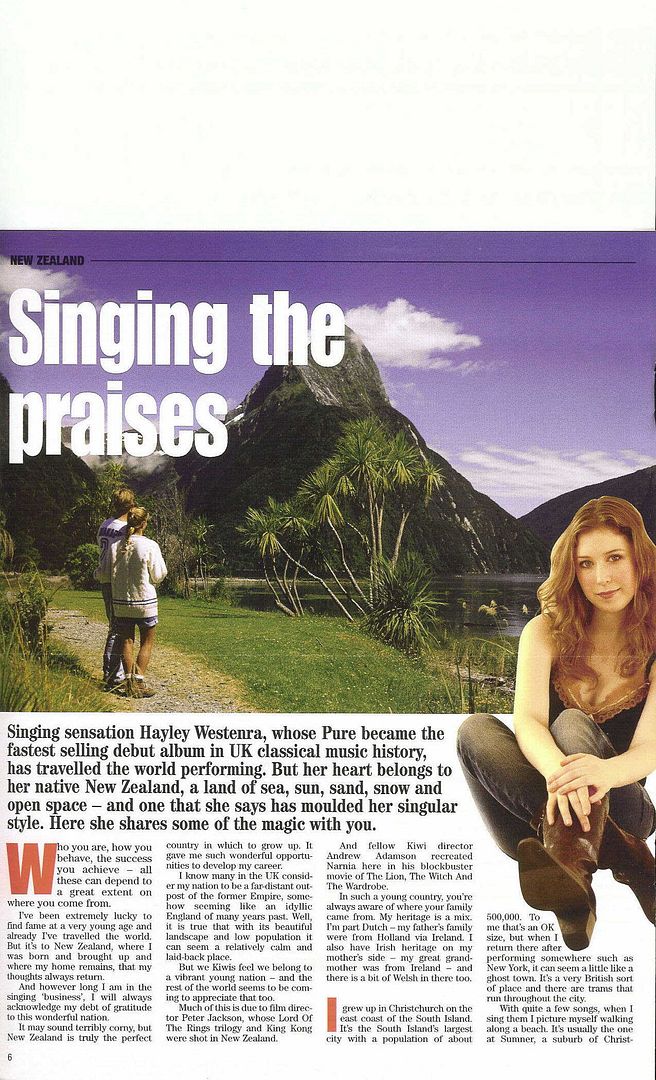  Hope that you can read it ok. Enjoy .... Best wishes Mark. PS- Its the first time I have posted with an image ! click the images to get the full size versions! - Dave  |
|
|
|
Post by fusilier23 on Sept 7, 2006 23:45:27 GMT
|
|
Dave
Administrator HWI Admin
HWI Admin
Posts: 7,700
|
Post by Dave on Sept 8, 2006 3:33:23 GMT
Hi Mark, great article and well done with the scan and images! I've resized it to be a bit bigger to make the text a bit easier to read... 800 wide is OK for text scans. Or you can now click on either image to open your full sized scans in a separate browser (if you have automatic image resizing switched off in IE). Cheers, Dave  |
|
Joe
Administrator Supporting Hayley since 2003!
Supporting Hayley since 2003!
Posts: 6,715 
|
Post by Joe on Sept 8, 2006 4:55:18 GMT
Hello Mark... Thanks so much for sharing the scans with us. Lots of good reading there.  Joe |
|
|
|
Post by Richard on Sept 8, 2006 7:57:14 GMT
|
|
|
|
Post by roger on Sept 8, 2006 11:21:30 GMT
Hi Mark,
Many thanks for the article. So that we can include it on the main site, can you please tell me the issue date of this particular edition.
Thanks,
Roger
|
|
|
|
Post by Mark on Sept 8, 2006 13:44:38 GMT
Hi Roger
The issue date is 1st September 2006. Is this the only info you require ?
Best regards
Mark
|
|
|
|
Post by postscript on Sept 8, 2006 13:50:46 GMT
Lovely article Mark and thank you for having a go at posting a picture. Initiatlly I find it a bit hard on my eyes but I'll come back later and give it another go. Its a very difficult thing to achieve, file size, physical scale of picture and readability. It is NOT simple.
Peter S.
|
|
|
|
Post by roger on Sept 8, 2006 15:04:56 GMT
Yep, that's fine, Mark. Thanks very much.
Peter, you shouldn't have a problem if you open each image in turn. They can both be viewed full screen.
Roger
|
|
|
|
Post by postscript on Sept 10, 2006 8:28:40 GMT
Yep, that's fine, Mark. Thanks very much. Peter, you shouldn't have a problem if you open each image in turn. They can both be viewed full screen. Roger Thanks for the tip Roger. I've been immersed for a couple of days. I'll have another go shortly. Peter S. |
|
Dave
Administrator HWI Admin
HWI Admin
Posts: 7,700
|
Post by Dave on Sept 10, 2006 11:32:29 GMT
Hi Peter, All you have to do is click on the photo itself - that's it (I mentioned this in an earlier message). The scan should then open up automatically and be bigger than your computer screen - if not, your Internet Explorer settings will need changing. Cheers, Dave  |
|
|
|
Post by Richard on Sept 10, 2006 15:31:14 GMT
Hello Peter and Dave!  I have another suggestion. When you click on either image, you may see a smaller picture at first. If you do, put the cursor on the small image and see if an icon appears in the bottom right hand corner of the picture. If it does, click on it to see the full-size version. It works that way for me, but other computer systems may perform differently! i.postimg.cc/9fYxy370/smilie-big-grin.gifBest Wishes, Richard  |
|
|
|
Post by postscript on Sept 11, 2006 14:53:53 GMT
Hi Peter, All you have to do is click on the photo itself - that's it (I mentioned this in an earlier message). The scan should then open up automatically and be bigger than your computer screen - if not, your Internet Explorer settings will need changing. Cheers, Dave  Sorry, Dave, thank you. Yes, I had pcked that up. My comment was simply (simple though to do what you suggested seemed) but I'm in one of my overload periods and hadn't at that time the the time to do more than look in to keep up and disappear again. Thank you for your patience and caring. Peter S. |
|
|
|
Post by postscript on Sept 11, 2006 15:56:15 GMT
Hello Peter and Dave!  I have another suggestion. When you click on either image, you may see a smaller picture at first. If you do, put the cursor on the small image and see if an icon appears in the bottom right hand corner of the picture. If it does, click on it to see the full-size version. It works that way for me, but other computer systems may perform differently! i.postimg.cc/9fYxy370/smilie-big-grin.gifBest Wishes, Richard  Hi Richard. I've used the quote mechanism as it helps to further broadcast your suggestion for possibly others' benefit as well. Thank you, Richard. Peter S. |
|